Passcode and Alarm
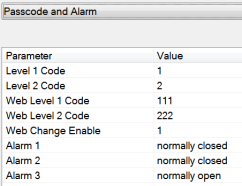
There are three levels of menus in the 9125 controller - Operator, Supervisor, and Administrator
Operator Level
These are functions typically handled by a furnace operator and do not require a passcode. When an operator is logged in, the lock on the toolbar will be blue -  .
.
Supervisor Level
These are functions typically used by a supervisor and require a level 1 passcode. When a supervisor is logged in, the lock on the toolbar will be gold -  . To change the level 1 passcode, or the web level 1 passcode, click on the “Level 1 Code” value (range is –32768 to 32767) or the “Web Level 1 Code” value (range is 0 to 9999) and an input box will be displayed where the user can select a new value.
. To change the level 1 passcode, or the web level 1 passcode, click on the “Level 1 Code” value (range is –32768 to 32767) or the “Web Level 1 Code” value (range is 0 to 9999) and an input box will be displayed where the user can select a new value.
Administrator
These are functions typically used by an administrator and require a level 2 passcode. When an administrator is logged in, the lock on the toolbar will be green -  . To change the level 2 passcode or the web level 2 passcode, click on the “Level 2 Code” value (range is –32768 to 32767) or the “Web Level 2 Code” value (range is 0 to 9999) and an input box will be displayed where the user can select a new value.
. To change the level 2 passcode or the web level 2 passcode, click on the “Level 2 Code” value (range is –32768 to 32767) or the “Web Level 2 Code” value (range is 0 to 9999) and an input box will be displayed where the user can select a new value.
Web Change Enable
This option will determine if changes can be made over the 9125’s web page. Clicking on this value will toggle between a 1 (Yes) and a 0 (No).
Alarm 1 – Alarm 3
The user can choose either normally open or normally closed.